
Installation Guide for SMART IPTV by PureTvip: Elevate Your Entertainment Experience
Introduction:
At PureTvip, our commitment to providing the best customer experience drives us to offer comprehensive guidance on installing SMART IPTV app on your device and adding the M3U link received after your order. Rest assured, our support doesn't end with your purchase; we're always available through chat and email to assist you throughout your streaming journey.
Step-by-Step Installation Guide:
Step 1: Install SMART IPTV from App Center
1. Go to your app center on your device.
2.Search for "SMART IPTV" and click on "Install" to download the app.
Step 2: Launch the App and Find Your Device's MAC Address
1.Launch "SMART IPTV" on your device.
2.Navigate to the relevant section in the app to locate your device's MAC address.
Step 3: Access the Official App Website
1.Visit the official app website: https://siptv.app/mylist/
Step 4: Login and Add Your Playlist
1.Log in using your MAC adress and device key.
2.Look for the option to add an external playlist.
3.You'll find two fields – one for the playlist name "Free to choose" and the second for M3U link (paste the link received from us).
4.Click on "Add link" to complete the process.
Step 5: Restart and Enjoy
1.Restart SMART IPTV on your device.
2.Your playlist will be uploaded, and you can now enjoy your favorite content hassle-free.
With PureTvip, your streaming journey is smooth and straightforward. Follow these easy steps, and you'll be enjoying our top-tier IPTV service in no time! For any assistance, don't hesitate to reach out to our dedicated support team through chat or email.
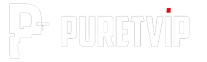
All comments